Keep Yourself Secure While Using Video Conferencing Apps
Video conferencing has become a necessary tool as we work or attend classes from home. People are also using video conferencing tools for socialising, including many people who have not accessed these platforms previously. With the increasing usage of these apps come security risks, privacy authorities are now taking a thorough look at teleconferencing apps to see how they can best handle personal information amid the current situation.

Technology has made it easier for us to communicate—a simple video call to your parents to ask how they are can be done in just a couple of clicks. Apps make it easier to hold or attend conference meetings for work. Although convenient and necessary for most people, these apps still pose substantial security risks to devices and/or online accounts.
The experts are still working out the best ways to keep people safe on these platforms, but in the meantime you can take some precautions yourself. When using any video conferencing apps, make sure that you take note of these best practices:
- Video calls or meetings should be password protected. When hosting a conference call, it is essential to make sure that your session is secured. Some apps offer the option of password protection, wherein you input a password to join the meeting. This may be a good option for big groups of people or people who are hesitant to use video calling because of security concerns.
- Never share meeting information on public platforms. Opportunists could gain access to your unsecured video conferencing meetings by just obtaining the meeting identification information. When you share a meeting ID you should do this as privately as possible.
- Take advantage of host controls. If you are hosting a video meeting you should utilise host controls like managing or removing participants; or locking your video meeting room for further security. You can also disable auto-screen sharing for attendees to prevent any disturbance or offensive material that might get shared in the meeting.
- Disable file transfer features. In the chance that threat-actors manage to get in your meeting room, you should disable file transfer features to mitigate the risk of malware and to further avoid anyone from unwittingly downloading any suspicious files.
- Update to the latest app version. You should always keep your video conferencing apps updated, no matter which platform you work with. These updates usually add new features to fix any bugs or vulnerabilities found to exploit your devices or accounts.
- Ensure that you have a security software installed. It is vital that your devices remain secured with an online security software product so all your devices and online accounts are completely protected from any cyber threats.
If you or anyone you know have encountered cyber crimes from video conferencing apps, you may report or contact Scamwatch here.