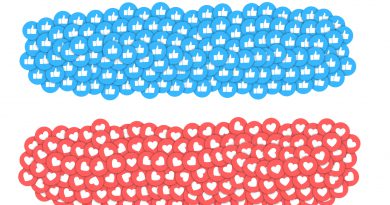Secure Your Children When Using Messenger Kids
Kids use smart devices frequently, both for study and play. While they’re at home, they are using their mobile devices more than ever. In a 2018 study, it was reported that almost half of all children in Australia aged 6 to 13 had access to a mobile phone, with 1 in 6 kids gaining access to one. Kids use their smart devices for a lot of different activities, including social media. Facebook’s recent data shows that there are almost a million users aged 13-17 who joined their platform. Facebook is the most popular social media platform in Australia.
In April 2020 Facebook announced the global launch of a messaging app built for children called Messenger Kids. It is described on the website as a “free video calling and messaging app for smartphones and tablets.” It also features fun stickers and filters. Facebook stated that the free app for kids is designed with their safety in mind, with parents or guardians being able to control and monitor exactly who their kids are chatting to. Adults manage their child’s contact list. Additionally, you can also see images and videos shared via Parent’s Dashboard on Facebook.

Although Facebook assures its customers of the new app’s security, this issue still raises privacy concerns for parents as there is a likely probability that data collected could land in the wrong hands. Facebook assures its users that data collected from this app will not be used for targeted ads. With this in mind, however, it’s still essential to build a robust online security approach for you and your kids when using these types of apps.
If you plan on downloading this app for your child, always remember to keep these best practices in mind in order to secure your children’s security:
- Set a specific place in the home for kids to access the internet. Put your PC and/or create a charging station in a family or living room area where you can directly monitor your children’s internet use. Experts discourage the use of devices in children’s bedrooms. Parents are often urged not to allow PCs and smart devices usage at night; this could be one way to establish the habit as well as reducing the likelihood of using devices in their bedrooms in the future.
- Establish internet rules before using social media. Talk to your kids about setting some ground rules before using the internet, such as:
- Asking for permission before using the internet or downloading files or apps
- Do not speak to strangers online
- Never provide private information
- An agreement that if a stranger contacts them and asks for information, your child will come and let you know straight away
- Learn the latest app trends. You should always be knowledgeable of what kids are downloading. This will help you know and understand what your child is doing online, which apps they are using often, and how to keep them safe. If they download something you haven’t heard of, or don’t know much about, do some research together and help them set up some boundaries if necessary. For example, on social media platforms, decide together what information they can post.
- Utilise parental control features. When using apps such as Messenger for Kids, you should always place your child’s security at the highest priority. Trend Micro Home Network Security has parental controls that can limit your children’s time online. It will also send you alerts if they click on dangerous sites or apps.