Scam on Gamers: how gamers, live streamers, and live stream viewers are targeted by scammers
Since the pandemic started, we’ve seen a major change in the behaviour
of gamers, live streamers, and live stream viewers. Due to restrictions and
lockdowns in different countries, gamers availability to play increased and
lead to more time spent in playing and watching live streams. With this,
scammers have more reasons to be more creative and find ways to scam.
Today we will be discussing scam on gamers,
understand how they target live game streamers, and learn how to protect
yourself!
3 common scam types for gamers
Scam type 1: Discounted skins and weapon upgrades shopping site
Mobile games like Genshin Impact, Call of Duty: Mobile,
League of Legends: Wild Rift and PC Games like DOTA 2, Fortnite, and Call of
Duty: Warzone has never been more popular. More and more gamers are willing to
spend money to buy game related items like skins or item upgrades that would
not only make your character stand out but give you an edge when playing.
What scammers do is create websites that offer
skins, weapon upgrades, and in-game currencies at a reasonable price. These are
fake offerings where victims won’t receive their purchase after completing the
transaction. This type of scam is common and usually distributed through
phishing emails and malicious advertisements.
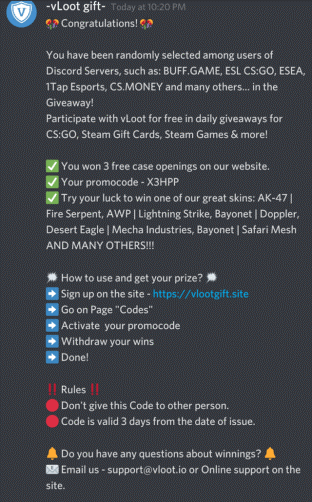

Scam type 2: fake apps/games that may steal your identity
Another type of scam is fake apps of popular mobile or PC games. We usually see this on game forums and scam websites. Scammer’s goal is to get victims’ personal and financial information like credit card numbers, email addresses, home addresses, and phone numbers. So be wary of the apps you download, and always verify the site you are visiting before downloading anything on unfamiliar websites.
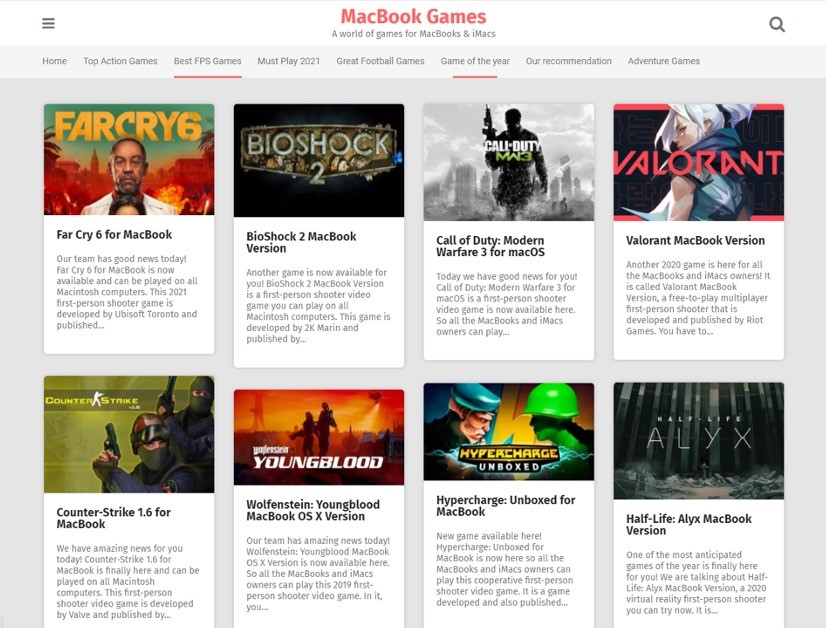
Scam type 3: fake technical warnings from Twitch
Live game streamers
One of the common scams that target Live game
streamers is support scams. What happens is, scammers, pretend to be official
support from popular live game stream apps like Twitch. They then warn
streamers that there is a problem with their computer that may be caused by a
virus infection or that there is a problem with the connection and they need to
go to a link provided by the scammer to fix the issue.
When the streamer opens the link, the scammers
would convince the streamer to let them access their computer and that there is
a Virus infection on their PC that needs to be fixed. They will then get
charged and locked out of their machine if they refuse to pay.
Similar to Mobile and PC gamers scams, Live game
streamers are also targeted with the same type of scam. They would pretend to
be legitimate viewers of the stream and send innocent-looking links or phishing
links that offer free game items that lead to malicious files that are
downloaded on the streamers’ machine. It allows the scammer to take control of
the machine and get personal and financial information that is used for
malicious intent.
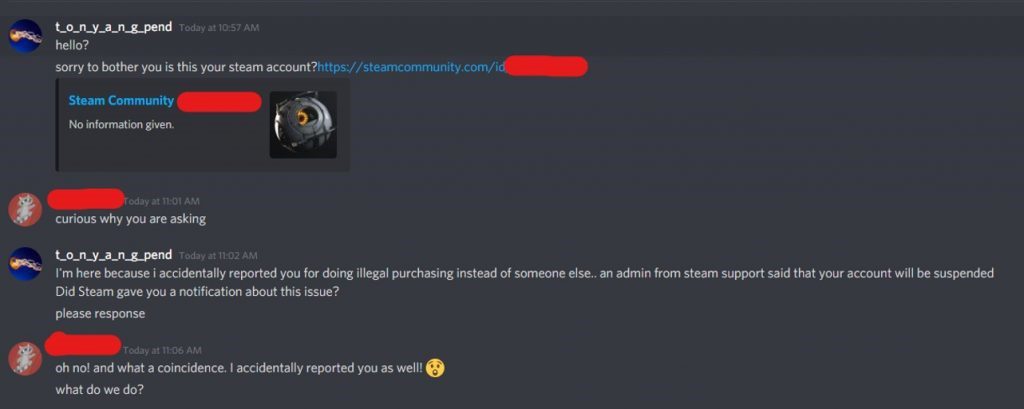
Scam type 4: cloned popular streamers channel and send out raffle draws
Live stream viewers:
Not only gamers and Live game streamers are
targeted by scammers but even viewers. With the tens and thousands of viewers
of popular live game streamers, scammers can’t resist finding a way to get
money from them.
What the scammer’s do is copy or clone a popular
live game streamers channel then broadcast recently streamed content. But this
time, scammers include banners or links that promise viewers of prizes through
raffle draws. To make it more convincing, scammers use cheat services that
allow newly created channels to be pushed to the top of the list of live
channels so that viewers are more likely to view them.
When the viewers click on the banner or link,
they are then redirected to a scam website with fake reviews showing how easy
it is to win, how the process works, and how to get their prize. Victims then
enter their banking credentials and a small amount is taken but the scammer
keeps the information used for the transaction.
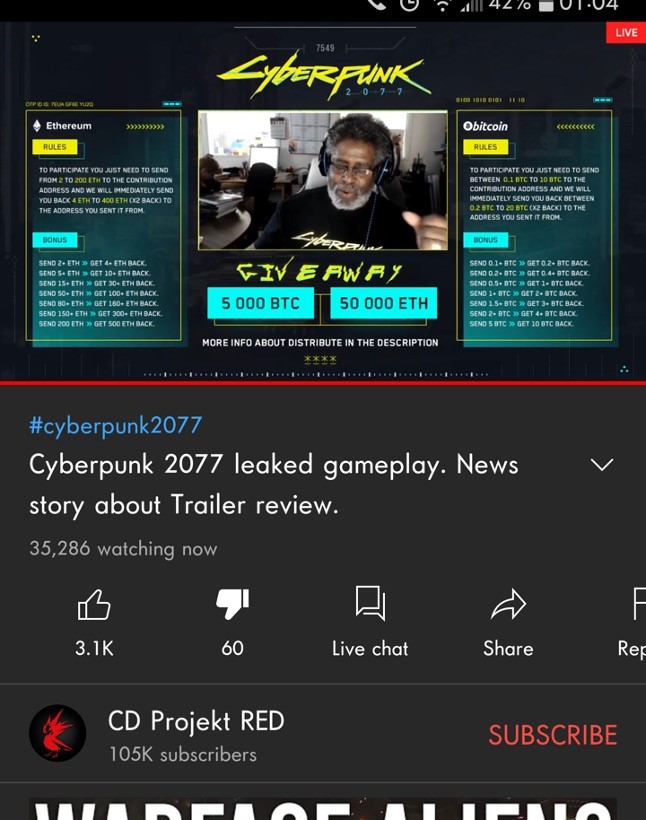
How to protect yourself
Mobile and PC gamers
- Don’t click on links that redirect you to a 3rd party website to purchase game-related items and links that ask you to confirm your login credentials
- Only purchase from official websites of games you are playing
- NEVER download apps from unfamiliar websites
Live game streamers
- Create a username that can’t be linked to you
- Use a strong password on your gaming account
- Don’t share any personal information on your stream
- NEVER allow any support to remotely access your computer without confirming the legitimacy of the company you are working with
Live game viewers
- Verify the streamer you are viewing before clicking on links to register for special promos
Looking for security protection for your gaming needs? Trend Micro Device Security has got you covered. Learn more here.