Suspicious Apps on Android: How to Stay Safe
Scammers are always looking for new ways to illegally obtain your personal information through various means. Their most common target are mobile devices, with the most reported hacking method last year being mobile hacking. These scammers typically create suspicious apps that could easily create the hacking activity and disguise it as a legitimate app which then becomes an inconvenience to mobile users.
Trend Micro recently discovered a number of malicious apps that could infiltrate your device once downloaded through your mobile phones. These apps included:
- Shoot Clean-Junk Cleaner, Phone Booster, CPU Cooler
- Super Clean Lite-Booster, Clean & CPU Cooler
- Super Clean-Phone Booster, Junk Cleaner & CPU Cooler
- Quick Games-H5 Game Center
- Rocket Cleaner
- Rocket Cleaner Lite
- Speed Clean-Phone Booster, Junk Cleaner & App Manager
- LinkWorldVPN
- H5 gamebox
The campaign behind these apps is veiled to be system applications, the majority of which are ‘cleaner’ apps that typically do not show app icons on the device launcher, making them hard to find to the unsuspecting user.

There are several ways malicious apps are used. To make them look legitimate, scammers use the affected device to post fake positive reviews in favour of these malicious apps. Although these are positive reviews from different user accounts, they all have the exact text: “Great, works fast, and good”. All of the apps are rated four stars, which is enough to leave some red flags. Additionally, vulnerability from these downloaded apps can also perform fraudulent activities by managing clicks for pop-up ads.
It is important that mobile devices users are aware that that Android cleaner apps are unnecessary so it is best to avoid downloading any. If your phone’s performance is slow, it is better to create a back-up of your files and reset it to optimise speed.
To avoid mobile device security issues, make sure you keep these best practices in mind:
- Practice diligence and verify its legitimacy before downloading any app. Be wary of any app you download on your phone, even ones that seem legitimate through Google Play. Before you click the ‘install’ button, think twice if you must use it, or if you will be able to use it at all. If you decide to proceed, read the reviews and look at the consistency of the reviews given of the app’s performance as well as general user’s thoughts before trusting any of it. You should also ensure that you do proper research if the app you are about to download is from the direct source; otherwise, do not download it.
- Turn off your device’s ability to install apps from unknown sources. You may have unknowingly clicked the option to install apps automatically from unknown sources when you had to sideload an app. Make sure that this option is turned off (found at your phone’s settings) to avoid having unnecessary issues.
- Get a security solution to protect your device. Make sure that your mobile is protected by getting reliable security software such as Trend Micro Mobile Security for Android. This app will protect your phone against malware, ransomware, spyware, banking fraud, and other malicious viruses.
Always remember to stay alert of any suspicious activities, and as much as possible, avoid downloading dodgy apps to stay on top of anything that may threaten your mobiles.