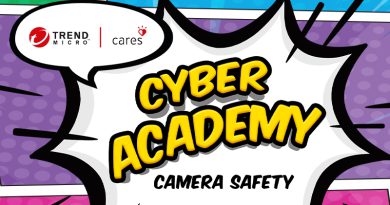5 Smart Ways to Enjoy a Hack-Free Holiday
‘Tis the season to be jolly … and enjoy your holiday haul! New gear normally arrives at this time of year (maybe an iPhone X?), but new devices come with new risks. Even if you have smart online shopping habits, your new tech can put your privacy in jeopardy, or worse.
Check out these 5 ways to keep your smart home safe from hackers all year round:
1. Use a unique and hard-to-guess password for each device
This idea might seem obvious, but in the rush of excitement of getting a new device, anyone can easily forget to take care of crucial details like changing the default user name and password. Taking that simple step can save a lot of trouble later on if you care about keeping your private information actually private. You not only need to change the credentials of a new mobile phone, tablet, or IoT device, but also your entire home Wi-Fi network too. Always follow these recommendations when coming up with new passwords, or else they might end up joining the 1.4 billion leaked credentials discovered in an underground community forum, as exposed by 4iQ.
2. Check the security settings of every devices
Not all devices make your security their first priority, so you should find out the safest settings for your devices and set them up properly. You might need to change the permissions settings, allow connections only to secured Wi-Fi networks, or require two-factor authentication, just to name a few possibilities. These measures take on even greater importance for devices other than computers, because Trend Micro researchers found that such targets fall victim to as many as 70% of all online attacks.
3. Activate automatic firmware and operating system updates
Keeping your devices fully up-to-date helps ensure that you always have the latest security and vulnerability patches to steer clear of the newest attackers making the rounds. WannaCry does not belong on your holiday wish list, after all.
4. Always use a secure Wi-Fi network
For your home network, take your security up a notch by changing not only the default password, as suggested above, but also by switching the Wi-Fi security protocol from the more commonly used Wired Equivalent Privacy (WEP) protocol to the more secure Wi-Fi Protected Access II (WPA2) protocol. This simple change can make a huge difference when it comes to preventing attackers from compromising your devices. As for public Wi-Fi networks, you really should avoid them altogether. They are just not worth the risk!
5. Get full protection from trustworthy security software and home network security
If you follow the previous 4 steps, hackers will have a harder time if they try to ruin your holiday, but installing security software designed specifically to protect you is also crucially important. Don’t get carried away with the convenience of the smart devices that never disconnect from your Wi-Fi network. In a smart home, security should always come first. For new connected devices, network security protection like Trend Micro Home Network Security provides protection from hacking attempts and prevents strangers from connecting to your Wi-Fi network.
One More Thing: Don’t Panic!
If you’re not so sure about the security of your new devices, HouseCall for Home Networks can help you check the safety of your Wi-Fi network and devices by scanning for vulnerabilities.
Home Network Security Product Manager Michael Palmer puts it best: “We’re not saying don’t buy smart home devices, but just be aware of the potential risks and keep good habits like regular firmware updates and checking your settings to make sure things are secure.”
Trend Micro wishes you a happy and safe holiday season!