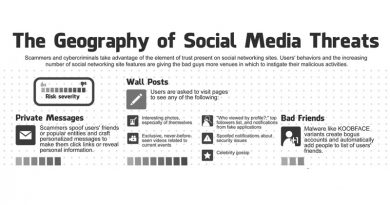How to ‘Vaccinate’ Yourself Against COVID-19 Scams
We’re all familiar with online scams, especially COVID-19 scams that have popped up in the last year. According to Scamwatch, there have been over 5,170 COVID-19 scam reports and over $6.2 million in losses since Australia’s outbreak. Various COVID-19 scams have come about, including phishing emails and phone calls impersonating government agencies; text messages, emails and social media, which spread misinformation about COVID-19; products claiming to cure the virus; and investment scams that claim COVID-19 has created opportunities.

The latest COVID-19 scam relates to the COVID-19 vaccine program currently rolling out in Australia, which scammers are looking to exploit. Scammers are impersonating health authorities via phishing emails. Potential victims will receive a legitimate-looking email that appears to be from a government agency, with a prompt to click on the link within the email. This link will entice the potential victim to give personal information or install malicious software unknowingly. Worryingly, the Australian Competition and Consumer Commission has already received 16 reports of COVID-19 vaccine-related scams.
While many of us are getting better at identifying scams, be on the lookout for any suspicious activity online, especially when it comes to phishing emails or scams:
- Links or attachments in emails. Be wary of and do not click on any links or open attachments in emails that claim to be from a trusted organisation that ask to verify or update your details. Simply delete!
- Do your research. If you are unsure if the email you have received is legitimate or not, search the Internet. Use the names or exact wording of the email in your search, and you’ll probably find someone who has received this email as well.
- Ensure the secure symbol is present on the website. Look for ‘https:’ rather than ‘http:’ in a website URL. This represents a secure website. Legitimate websites are encrypted so that if personal information is required, it will be protected.
- Beware of giving out personal or financial details. If you receive a phone call claiming to be from your financial institution or a government organisation asking for personal information or credit card details, do not provide this information. Instead, ask for the caller’s name and contact number and check with the organisation in question to confirm if it is a legitimate call or not.