How to Maintain Your Parents’ Online Security
Forced social distancing and self-isolation has led us to make many adjustments in our daily routine. Communicating through online channels have seen a rapid increase as we try to connect with our colleagues or family through various video call apps. Working adults will likely have an easier time adapting to making more video calls and may even prefer them to physical meetings. It might be different when it comes to your older family members.
Despite the convenience of video calls, it might still take your older family members some time to adapt to this change. For people who don’t use technology frequently, understanding how to download and install communication apps in their laptops or mobiles may prove to be a challenge. Technology has made it easier to maintain our connection with family and friends from different locations, something which is especially important for this current time. Personal reminders for your parents (or other loved ones) on how to install and use video calling apps is really important. Wherever possible, you should help walk them through how to correctly download and install from legitimate sources. There has been almost AU$2M reported loss in various methods of attempt to gain personal information so it is important that we help our parents get it right from the start.

Due to possibility of possible scams, fraud, and phishing, it’s important to inform your parents (and other first time users) about online security and what it entails. You will need to ensure you can use best practices to assure your family’s secure connection.
These best practices include:
- Guide older parents or relatives when using their devices. It might take a lot of time and mental energy to teach your parents how to set up an online account or install a video call app, but you have to be patient throughout the process to avoid any future issues. When installing an app, make sure that they are using the correct app direct from the company so you can avoid downloading fraudulent apps.
- Make sure that they have a secure connection and online accounts. Aside from legitimate download links, you have to make sure that their WiFi connection is secure. Walk them through how to set up a password. The password should be one they should easily remember but will not be predictable. The same should apply to their online accounts for video call apps. Teach them how to implement additional security settings to avoid hacking.
- Set up a security software for all their devices. With a prolonged isolation arrangement, many people are already choosing digital communication as their preferred way to communicate. It is essential to invest in security software that provides the best security and a 24/7 access to technical help like Trend Micro IT Helpdesk. Support is just a call away if they are having any technical issues. Expert engineers will be ready to help with remote access to their computers if needed.
If you or anyone you know have received phishing or any online scam, report it to Scamwatch here.