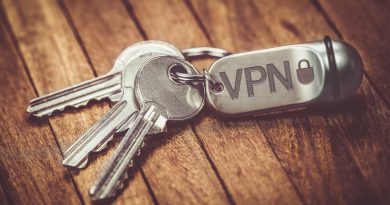Protect Yourself Online Using VPN
A significant number of Aussies don’t have a fixed internet connection, prompting users to use their mobile data. In an effort to conserve their data allocation, mobile users turn to free public WiFi connections to access the internet. Unfortunately, while these public WiFi offers convenience, they are often unsecured, potentially exposing users to a variety of threats.
Making sure that you have a secure connection is a good habit when you connect to a public WiFi. Using a Virtual Private Network (VPN) is one of the best ways to secure your devices when connecting to public networks.
VPNs provide a secure connection between your device and a server run by a VPN provider, acting as a third-party computer so this means the sites you visit won’t be able to track your personal IP address. VPNs provide an encrypted tunnel out to the web, keeping your information safe on a public network. Without using a VPN, your internet service provider (ISP) can access sites that you visit unless these are encrypted (marked by URLs that use https://). Convenient as it is, it can’t provide complete anonymity for your browsing activities; thus shouldn’t be seen as a replacement for security software.
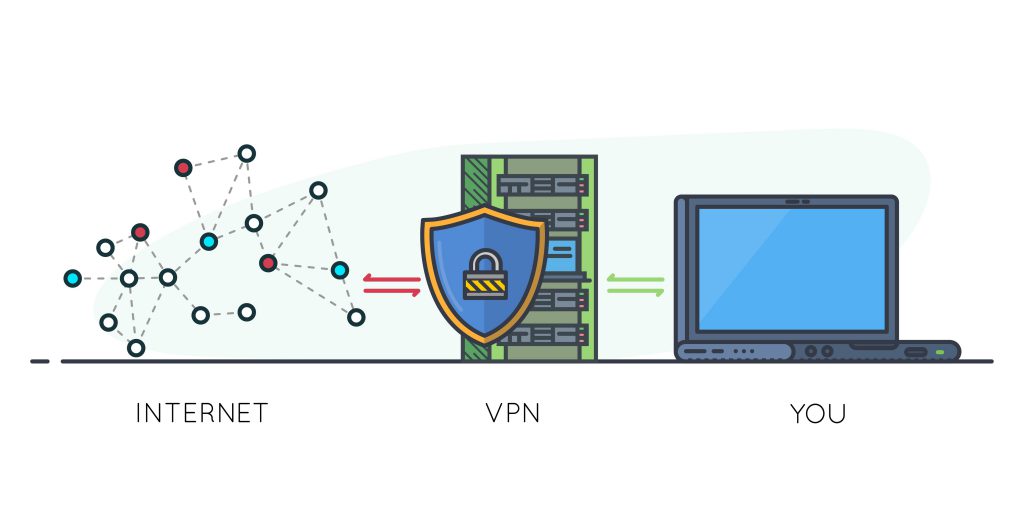
Connecting to public WiFi is only advisable if you keep in mind some of these best practices to protect your device and your private information:
- Avoid suspicious and unsecured sites. If you have to make important transactions, like a bank transfer or shopping online, check the site’s URL and make sure it’s encrypted, especially when using unsecured connections. Ensure the sites you visit have https:// in their links. Turn off network discovery options to avoid automatically connecting to suspicious hotspots.
- Update your WiFi-enabled devices. Ensure that your device’s operating software is up to date with the latest patches.
- Install an internet security application. Secure your connected devices using a secured VPN with Trend Micro WiFi Protection. It turns any public hotspot into a secure WiFi via VPN and uses bank-grade data encryption to protect your private information from hackers.