Email Safety and Protection
Email as a communication platform for businesses and individual users has made it an ideal platform for malicious content and threats. In 2019, almost 7,000 Australian users have been affected by phishing through email. Scammers use various techniques to lure users, such as false advertisements and unrealistic money offers.

These emails will ask for your private information or contain links that could lead to phishing pages, while some include attachments that can install viruses or ransomware. Nowadays, emails use filters that automatically send suspicious emails to the junk or spam folder.
While this may be a preventative measure, it is advised that you take precautionary steps to protect your email and your personal information with these best practices:
- Avoid sharing your email address carelessly. Be extra cautious about where you share your email, both online and offline. You should also consider setting up a separate email for online forms or shopping, which will also keep spam away from your personal or professional email accounts.
- Delete spam messages immediately. Emails filter suspected junk mail, but some of these still pass through filters and land on your inbox. If you’re not expecting an email from an unknown sender and suspect it to be fraudulent, do not open and delete it immediately.
- Take note of the sites you have signed up to and their provisions. If you sign up for any online sites, make sure to read the website privacy policy to be aware of how it uses your personal information. Check the default options regarding receiving emails about promotions or services and determine if you really need them.
- Do not click on suspicious links and attached files. Fraudulent emails will make use of URL links that could compromise your privacy. If you’re not expecting any emails from someone you don’t know, don’t open the email nor the attached link. You can use security software to scan links and attachments.
- Enable two-factor authentication (2FA). It is recommended to enable additional security measures such as 2FA when it comes to your online accounts. Web email providers such as Google, Microsoft, and Yahoo provide this; enable the option to prevent other parties from hacking into your email and online accounts.
If you come across an email scam or malicious link, you can report it here.