Security tips for ASUS (and non-ASUS) router users
A majority of internet users won’t think twice about their personal wireless router at home after setting it up. It’s definitely tempting to rush through the whole set-up process, but here we are going to talk about why it is important to pay closer attention to the whole set-up – and even afterwards.
According to a complaint filed by the Federal Trade Commission (FTC), ASUS routers had major security loopholes that allowed computer hackers to harm ASUS’ users in a number of ways – among them being able to access private personal information that people stored through their cloud services. ASUSTeK sells ASUS-branded wireless routers for homes and their units come with AiCloud and AiDisk – features that allow customers to attach hard drives to the routers and in essence creating their own personal cloud storage.
Here are steps recommended for ASUS home router users:
- Download the latest security updates
The FTC said the ASUS router’s update feature often showed that the software was current when it really was not, in effect putting the home networks at risk. As a result of the complaint, ASUS was required to provide correct information about their software updates. Check your router’s software update tool and the ASUS support website periodically.
- Check if the access to your network is limited
Set the network access of AiCloud and AiDisk to what you prefer. The FTC objected to the default option of the AiDisk’s set-up as it gave anyone online access to the consumer’s storage. A recommended set-up would be choosing “limited” or “admin rights” access over “limitless.”
- Change default passwords
The FTC said the ASUS’ routers had weak default passwords on each unit. Creating new passwords that are unique for both the router and other “cloud services” are highly recommended as this can help ward off hackers who can gain access to networks with weaker passwords.
As for non-ASUS router users, here’s how you can beef up your network security – whether your set-up is new or not:
- Be safe when setting up any “cloud” services
Before setting up sharing or storage features, look up their definitions and who will have access to the files. Make sure access is limited to what you (and the other users) are comfortable with.
- Do not just click through the set-up process
Clicking “next” all the time is not your best bet. Reviewing the settings properly before making selections is.
- Check out tips online
Tips on securing your network; how to create stronger usernames and passwords for your routers; and checking security updates, among others, are readily available online.
Comprehensive multi-device protection for you and your family for up to 6 PCs, Macs, Android, and iOS devices. For more info click here.