Beware of malware – how to spot and prevent malware attacks
Malware is ‘malicious software’ and can comprise of other viruses such as Trojans, worms, spyware, and other malicious threats. It can attack any device, including computers, smart phones, and tablets. The most common purpose of malware is to steal personal information, hold your device to ransom or installing programs without you knowing.
To reduce the risk of your devices being exposed to malware, follow these simple tips to prevent malware affecting your devices:
- Ensure email attachments are scanned by security software before opening them.
- Don’t open email attachments if you don’t know the sender or are not expecting it.
- Stop and think before clicking on links in emails or social media websites.
- Download files from websites or sources that you trust.
- Double check the website address or URL is correct. Incorrect links can redirect you to fake websites.
- Be wary of pop ups that ask you to click on ‘agree’, ‘OK’ or ‘no’ to close the pop up. This can potentially launch spyware, so click the ‘x’ in the corner of the window to exit instead.
- Ensure your device software is up to date.
- Set your internet security software to automatically download updates. If you do not have internet security software installed, Trend Micro Device Security provides protection against malware, ransomware, spyware and other online threats.
- Back up your files regularly.
- Regularly check the software or apps installed on your devices and uninstall any that you do not use.
Share on social media: