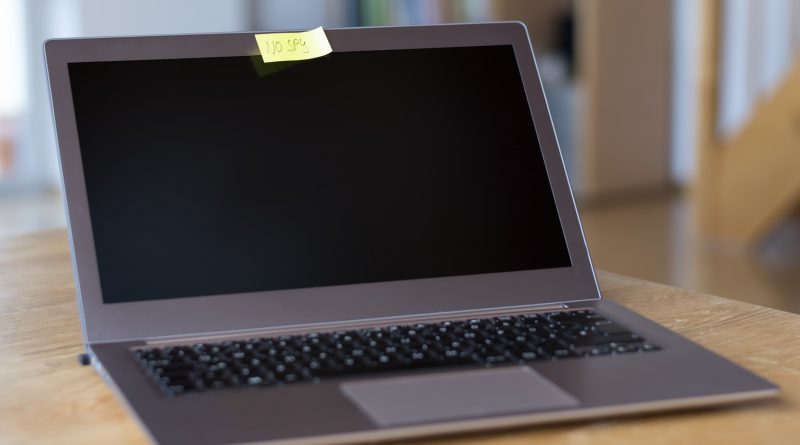How to Ensure your Webcam’s Safety
Webcams were made with the intentions of allowing users to have video chats with their loved ones or record videos for themselves.
These Internet-connected devices are built into a computer (or sold separately) and have increasingly been part of our everyday lives.
But with the rise of webcam usage, as with other Internet-connected devices, comes cybercriminals.
Hackers are known to use malware to remotely access and control webcams. Known as Remote Access Trojans (RATs), cybercriminals can use this to turn your webcam on and access whatever is in view – once it is installed on your computer.
This type of malware usually comes from malicious links sent through email or hosted on bogus websites.
Cybercriminals can hack into your webcams to spy on you or use it as part of a botnet attack.
Users must not click on links found on emails or direct messages from unknown contacts. This could come in different forms, but if an email looks suspicious, it’s best to ignore and delete it.
Hackers can use infected webcams to stalk individuals or use it as part of a botnet – a collection of hacked devices that can be remotely used to attack specific systems or websites online.
We’ve seen numerous instances of hacked webcams in the past years, with one of the most notable ones being a botnet attack on highly popular websites through hacked baby monitors.
So how can we protect ourselves from these attacks? While placing tape over webcams has been popular among some users, this can prove useless to devices that are already infected.
Here are some tips to protect your computer’s webcam:
• Make sure all system and software updates are installed
• Install antivirus programs and perform regular scans
• Avoid malicious websites and links
• Do not accept any messages or video calls from unknown sources
Comprehensive multi-device protection for you and your family for up to 6 PCs, Macs, Android, and iOS devices. For more info click here.